From loops and songs produced in FL Studio, to tunes generated using Fugue Machine, to riffs played in Endlesss, arrangements recorded live in AUM, and tracks composed and performed in Loopy Pro, I’ve been creating electronic music since 2019.
It all began when I saw a keyboard MIDI controller at the electronics store one Christmas…
Process
I’m a sofa-based music producer, lounging comfortably in my living room with an iPad Pro on my lap.
It takes me as little as a few hours to prepare a full tune, as I did in my month-long song-a-day project, Fractal: 1×1. More often I start a track in that time, get an idea ready to work on further, then take extra time on subsequent evenings or weekends to come up with more parts or figure out an arrangement I can play and record live as a finished song.
I work at first in a loop letting the progressing music repeat over and over. In Endlesss, AUM, or Loopy Pro I select synth sounds and come up with melodies, chord progressions, or arpeggios which I play on a touchscreen keyboard or pads – alternately (in AUM), I place the musical notes in the Fugue Machine’s piano roll and change settings until it sounds good and all 4 parts of the fugue go well together. If I think a song needs it, I’ll add percussion, either in the meantime or after the other instruments are done, by playing the finger pads in Endlesss or configuring patterns in drum plugins.
Learn more about my musicmaking process by following my Tracks blog category where I post about how I create each song along with the track itself.
Equipment
FL Studio
FL Studio is a DAW, a digital audio workstation, by Image Line. I first bought this music studio software in 2006 to record guitar-based music, and while I made a track or two, I didn’t end up using it after that. Since you can upgrade to the newest version of this for free, I knew what I’d utilize come Christmas 2018.
I started out my electronic music journey learning to make loops with it on my pc. With my MIDI controller connected by usb, I felt like a real music maker. Some time after I’d been working with it and was starting to find my groove with near daily loops, I got Arturia’s V Collection soft synths – these beautiful and diverse sounding synths pushed me to go to the next level and start putting all the looping parts together into full songs. With this combination, I made my Method: arrangements playlist.
I used FL Studio Mobile, the smartphone app, on my phone to make many tracks from on the couch or at cafés.

Starting out at the very beginning of my iPad musicmaking, I used the AudioKit soft synths Synth One (recommended by producer Henny tha Bizness) and Digital D1 finding an interesting preset and recording my melody idea, then importing that part into FL Mobile on my phone, where I’d add more in-app instruments and drums, and turn it into a tune.
AUM
AUM is an audio mixer and recorder app by Kymatica in which you can run plugins like soft synths, controllers, and effects. Once I found out about AUM and began using it, my way of working on iPad really took shape.
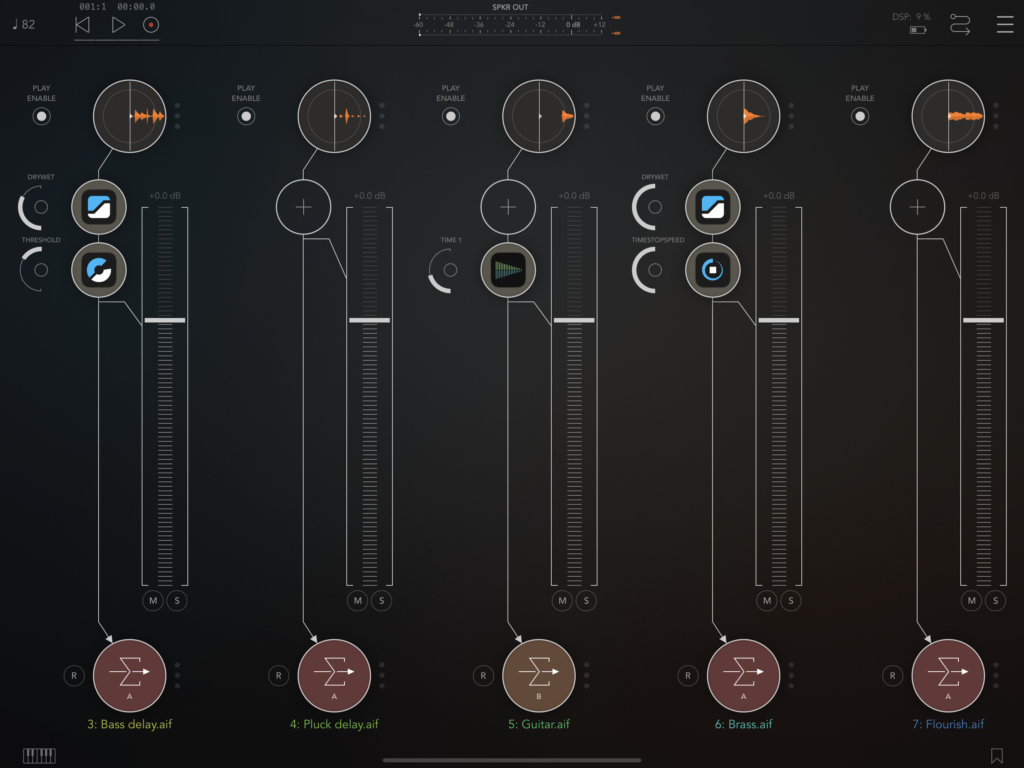
I upgraded to the 12.9” iPad Pro in 2021 specifically so that I could work with 5 whole columns in the AUM interface rather than 4 😉.
Fugue Machine
Fugue Machine by Alexandernaut is a midi controller app where you insert notes into a piano roll and 4 “playheads” play those same musical notes in up to 4 different ways: with variable speed, direction, and pitch. The result is what is known as a fugue, made famous by Johann Sebastian Bach.
It’s one of my favorite things to use to make music. I’ve collected all of my fugues in the playlist FAQ Fugues.
Endlesss
Endlesss is a looper/music studio app that connects musicians from all around the world. I first heard of it from the sound designer Red Sky Lullaby (whose work I first encountered through the Synth One and many other synths’ presets) – musicians from the community would post short videos of music loops, or “rifffs” as the Endlesss scene calls them, made with the beta version of the app. I couldn’t wait to try it myself. Just after the lockdowns of 2020 began, the app was released, and I got it.
It’s so quick and easy to get a loop made. You just tap out an idea on the instrument pads after picking a sound, punch it in on the looper button to save it, and go on to the next idea doing another part in the same way. It has retroactive looper functionality, so you can test things out multiple ways while the rifff plays and only save a part once it’s just right.

The app supports plugin instruments and effects, so the sounds you can make with it are even more varied than they used to be (my early pieces made only with the app’s instruments definitely had a typical Endlesss sound).
Many musicians in the community play jams together, collaborating live on songs by taking turns punching in loops. I’ve tried it out a few times, but I mainly make my own music in my own time – I get a rifff all worked out, I save the stems (the separate music files) to either AUM or Loopy Pro, where I then take time to figure out an arrangement and record a live performance which becomes the final song.
Loopy Pro
Loopy Pro is the looping station daw app by Michael Tyson of A Tasty Pixel with an interface you can fully customize to your needs and liking. Many users reuse custom templates for their works. I tend to fill the looping clips – the main element of the interface – from the default template and categorize and colorize those clips and add action elements and buttons as I go – each song project template is different according to what the song performance needs.
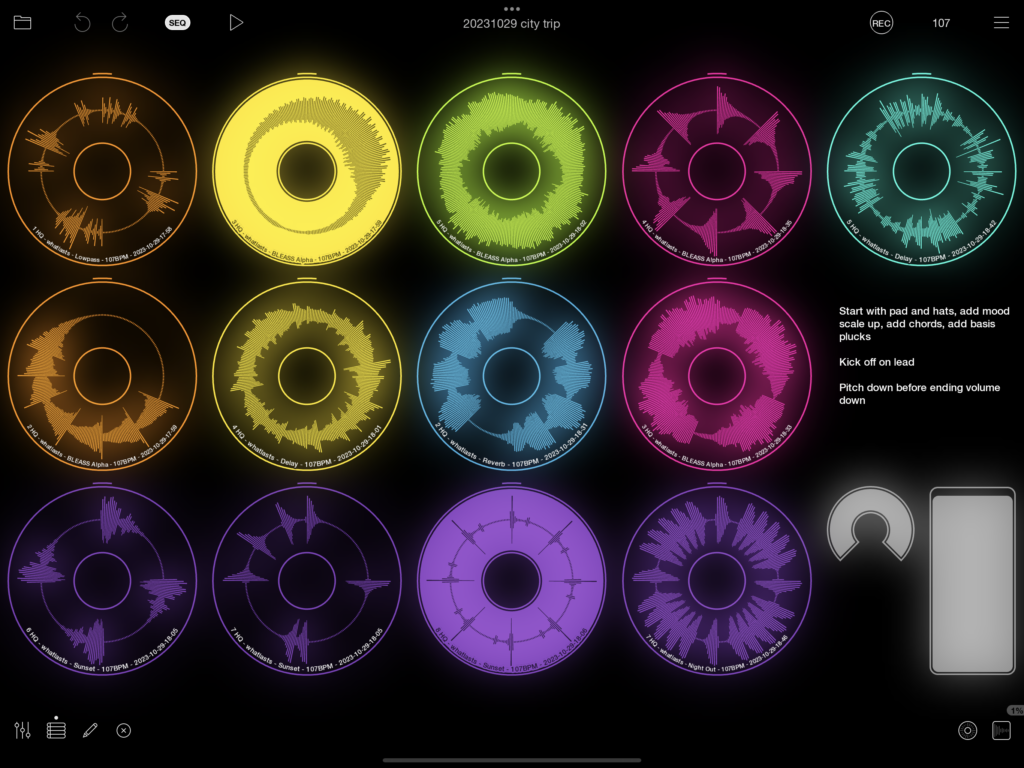
Starting with my last few songs begun in Endlesss, I’m using Loopy Pro for the final arranging and performance of those projects.
Circuit Tracks
Circuit Tracks is a groovebox sequencer device made by Novation. I got this as my first “dawless” hardware to make songs with directly (see my playlist A way) and for the possibility to perform with it live as the main controller/sequencer of my hardware synthesizers.
My projects made on the Circuit Tracks evolve over weeks. The interface contributes to a different way of music making. I can sit for a session of play putting together patterns and scenes, performing possible arrangements or live mixes, put it away for a while, and then come back to it at a later time. I also work on the various projects in parallel.
Synthesizers
I have the following hardware synths (in order of acquisition): Modal Electronics Skulpt, Arturia MicroFreak, Modal Electronics Cobalt8, and cre8audio West Pest. I’ve recorded at least one track with each of these (see my Synth stories synthesizer playground playlist), but the Cobalt8 is the one I use the most right now – I set it up on my desk Friday evenings and play on it in the morning on weekends. I’ve come up with many ideas with this that I used in making iPad tracks.
Some of my favorite software synthesizers on the iPad are: Bleass Alpha (all of the Bleass synths, actually), Yonac Trooper, Moog Animoog Z, and Hilda by Bram Bos.

Sharing
All my music is licensed Creative Commons CC-BY-SA→. I encourage you to listen to and distribute my work, use it as a soundtrack, or modify/remix it if you want – all you need to do when you publish your version is credit me and share your changes likewise with others, so they can do the same.
RSS Feeds
You can follow RSS feeds (what is a feed?→) of my blog or more specifically the Tracks category. You can also follow any other category or tag of the blog (like the 120bpm tag or the Listening category) by copying its URL, putting feed at the end of it, and adding that to your RSS feed reader.